Parent Contact Information
To Access Parent Contact Information (Name, Email, Phone):
- To be used if parents are not responded via the Demopshere App and you need to contact them via phone or email.
- Login to Demosphere at FondySoccer.com
- Under My Profile Dashboard click on “Demosphere Universal”
- Click on “Teams”
- Select the Team you are Coaching
- In the Navigation tool bar in the middle of the screen click con “Documents”
- Under Team Rosters, Click on “Team Contact Info”
- Click “Export”
This will provide you a notice it is processing the printable form and you can either wait a few seconds and then click on the link it provides, or it will also email you the report. The email will come from no-reply@demosphere.com with the subject line of “Printable Forms are ready to review”
This report is a PDF that contains the player name and their parents name, email, and phone numbers. Please note that that report is set up to have 1 player per page. Demosphere is working on a better way for this report to be available so it all fits on one page but for now, it is a way for you to access parent information if some are not responded via the mobile app.